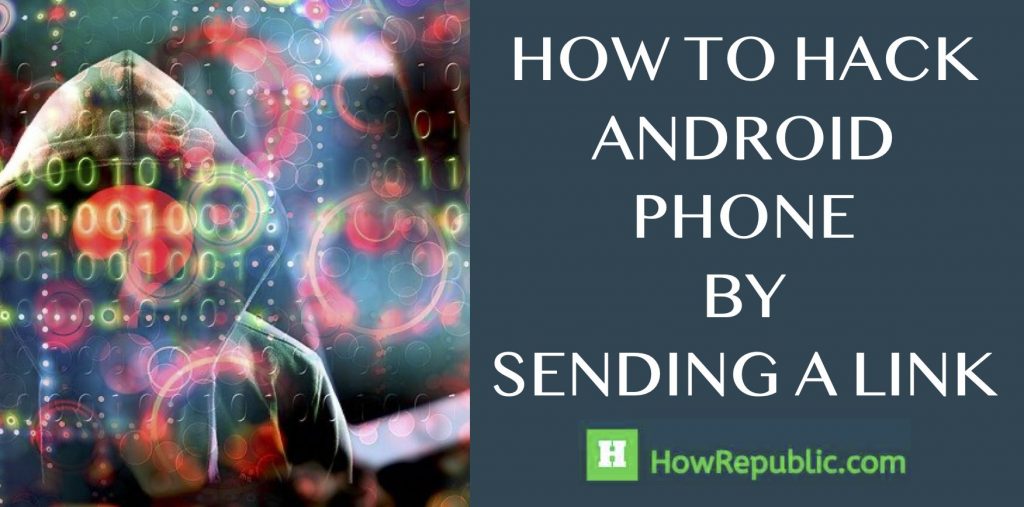It is likely that you have found your way here because you are either:
- Interested in finding out if you can hack an android phone by sending a link and if so how
- Worried that you may have clicked on some of the many links that you’ve received on your android phone and wondering if your phone could be compromised.
We will approach this article from the point of view of someone who may have been hacked and inturn you will learn how hackers can hack an android phone by sending a link. Let’s begin.
Firstly, it is important to have a basic understanding of what is actually means to be hacked.
Table of Contents
What does it mean to be hacked?
Getting hacked effectively means that the security of your device or in this case, your Android phone has been compromised. There are various levels of infililtration that may be possible. This could range anywhere from spying on what you do on your phone or worse, taking full control of it.

Generally modern day security updates, patches and 3rd party security apps provide a strong level of security for your phone. However, modern day hackers are very intelligent and tap into our vulnerabilities and emotions of trust, greed and fear.
Some of their tactics may include:
- Pretending to be a familiar and trusted brand we currently use
- Impersonating friends and family through our social media networks and/or communication channels (like SMS and Whatsapp)
- Claiming to be from a government organisation or law enforcement authority
- Basically, think of the most unethical/devious/ingenious way of how you would gain a persons trust and entice them to take action and the hackers are most likely doing it.
Once the hacker has gained our trust by making us think they are a trusted source, we are then more willing to take actions like clicking a link to address the communication. For example, a hacker impersonating ebay’s security department may send you an SMS stating that your account has been compromised. The text may then tell you that you that you can fix this by clicking a link to verify your account in order to resecure your account.
Convinced this could be an issue for your family and friends or even yourself?
This is why you may want to know how to hack android Phone By Sending A Link.
How to hack Android phone by sending a link
There are many ways you can be hacked by being sent a link and we will consider one pathway below. We will be using an example of a hacker pretending to be from ebay’s Security Department.
- Receive an SMS from ebay’s Security Department indicating that your ebay account has been compromised. It then goes on to state that in order to rectify the situation, you will need to verify that you are the owner of your account by clicking the presented link.
- When you click the link, it downloads a file containing an android app (.apk file).
- Once the file is downloaded you may think that this is just part of the process and continue to follow through and install the app.
- You may even allow this app to install by going to ‘Install unknown apps’ and enabling ‘Allow from this source’
- Once installed, the app may have full access to various aspects of your phone – which may actually open up a security hole in your phone to allow the hacker to access your phone remotely at will and without you knowing.
- You may then get messages stating your ebay account has been verified and is now secure – however on the contrary you have just been hacked and the security of your phone is now compromised.
The problem is, all along, you were thinking that you were just following the directions of the ebay security department (an entity you have no reason to distrust).
How to protect yourself from being hacked
Hackers are getting smarter and more devious in the techniques they use to hack your devices. So we as consumers of technology need to become smarter in recognising their techniques.
- Be skeptical when you are prompted to take any action on your device – if this involves clicking a link (any link), always check the underlying link address (not just the anchor text). You can do this by right-clicking (if on computer) or press and hold (if on mobile device) and select “Copy Link Address”. If this is not from a domain name you associate from the source (eg. securitydept.eebbay.com instead of ebay.com), ignore the call to action and DO NOT CLICK THE LINK. Worst case, if you did ignore a legitimate message, you will be contacted by phone or email to follow up.
- Use security apps designed to help secure your phone and identify potential threats when they occur.
- Continuous education – Stay informed of the latest tactics being used by hackers