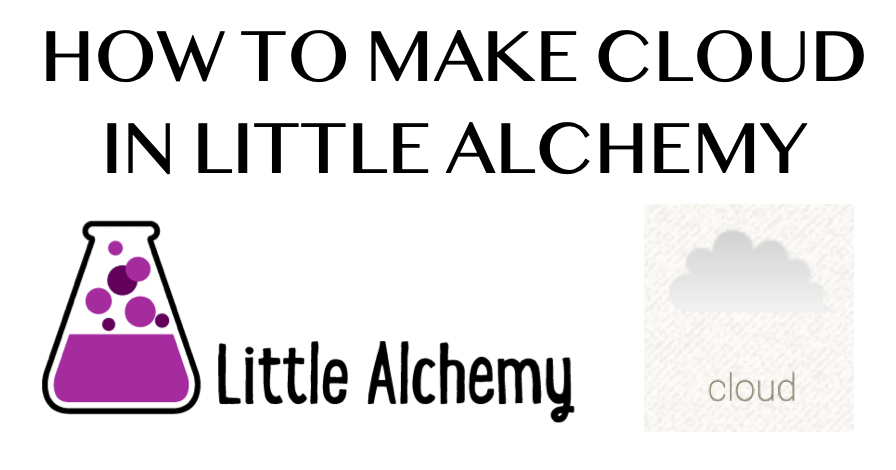We hope you are enjoying playing Little Alchemy as much as we do in our family. There are so many possibilities of things we can create it almost seems endless. Cloud is relatively easy to create in Little Alchemy as there are only a few steps starting from the basic 4 elements. As we believe in creating from the ground up, below are all the steps on how to make Cloud in Little Alchemy from scratch.
Table of Contents
How to Make Cloud in Little Alchemy from scratch
- Fire and Water = Steam
- Air and Steam = Cloud
As you can see, there are only 2 steps to creating Cloud from scratch in Little Alchemy. So let’s go through the details below.
How to make Steam in Little Alchemy
Assuming you are not already in the game:
Step 1 – Go To Little Alchemy Website.
Step 2 – Click The Play Button
Step 3 – Select FIRE from the Elements panel and drag it on the playing board
Step 4 – Select WATER from the Elements panel and drop it on the FIRE which you already placed on the playing board in step 1.
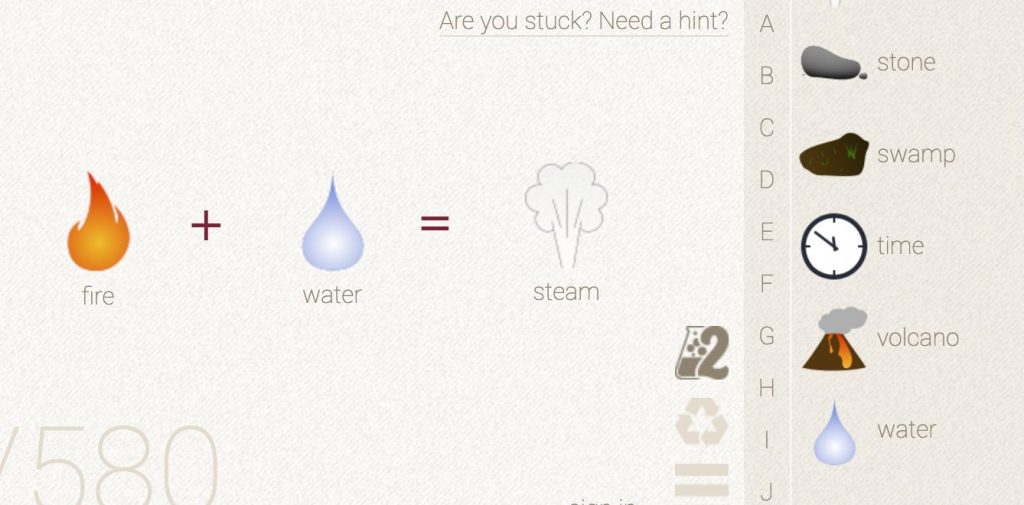
You’ve successfully made Steam in Little Alchemy. Now move towards making Cloud.
How to make Cloud in Little Alchemy
Assuming you are already in the game:
Step 1 – Select AIR from the Elements panel and drag it on the playing board
Step 2 – Select STEAM from the Elements panel and drop it on the AIR which you already placed on the playing board in step 1.
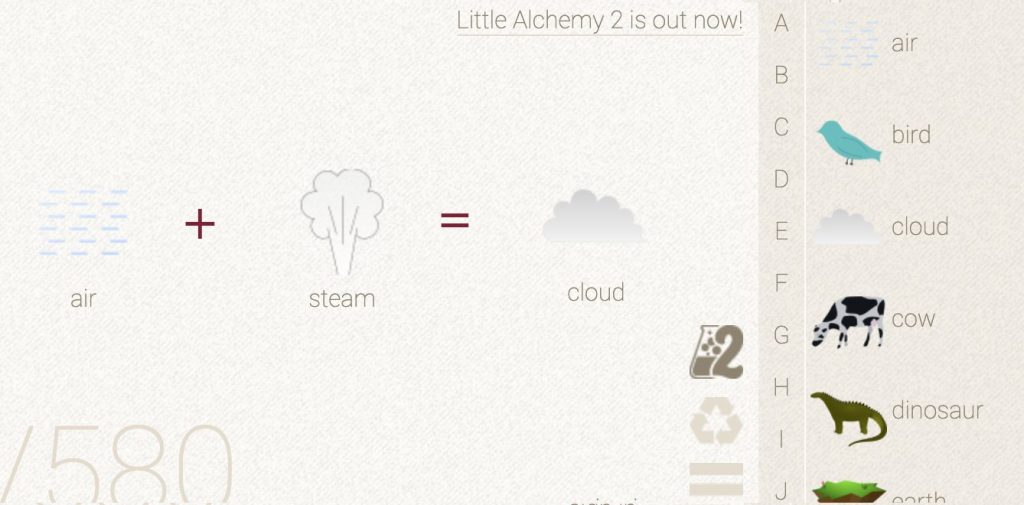
Congratulations. You’ve successfully made Cloud in Little Alchemy!
That was simple wasn’t it! Great to learn yet a little more about our natural world in this amazing game of Little Alchemy.
You may be interested in How to make Sky in Little Alchemy, How to make Sun in Little Alchemy and later on How to make a Rainbow in Little Alchemy.