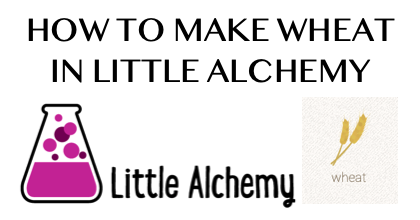We love Little Alchemy both as a game we enjoy individually as well as with the family. There are so many great things we get to make. Today we will have a look at how to make wheat in little alchemy from the 4 basic elements. It doesn’t seem that straight forward, but where would be the adventure in that? So let’s get this one done. As we believe in creating from the ground up, below are all the steps on how to make Wheat in Little Alchemy from scratch.
Table of Contents
How to Make Wheat in Little Alchemy from scratch
- Air and Water = Rain
- Rain and Earth = Plant
- Water and Earth = Mud
- Plant and Mud = Swamp
- Air and Fire = Energy
- Swamp and Energy = Life
- Earth and Life = Human
- Human and Plant = Farmer
- Farmer and Plant = Wheat
The first 8 steps towards making Wheat in Little Alchemy are creating Farmer and these steps are detailed in the first 8 steps of creating Cow. As this has been covered a previous posts we will not be replicated in detail here.
How to make Farmer in Little Alchemy
Click link for details on How to make Farmer in Little Alchemy
Now let’s go onto the final step in making Wheat in Little Alchemy.
How to make Wheat in Little Alchemy
Assuming you are already in the game:
Step 1 – Select FARMER from the Elements panel and drag it on the playing board
Step 2 – Select PLANT from the Elements panel and drop it on the FARMER which you already placed on the playing board in step 1.
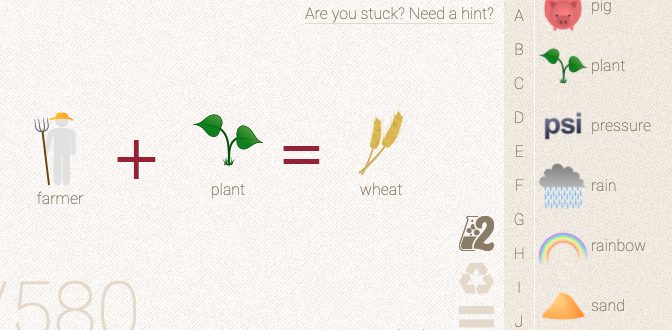
Congratulations. You’ve successfully made Wheat in Little Alchemy!
This is a step towards something very yummy so please stay with us as we show you next How to make Flour in Little Alchemy and then How to make Dough in Little Alchemy.
I don’t know about you but I’m super addicted to this game and can’t wait to share more creations with you.