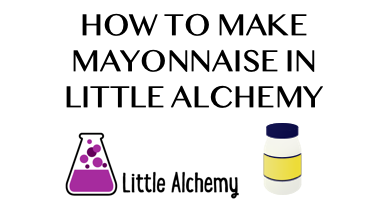Welcome to our Little Alchemy Cheats Guide on How to make Mayonnaise in Little Alchemy. Directly below you will see every step to making Mayonnaise from the 4 base items. No more clicking around sites or scrolling to actually make what you want right now, novel right?
Table of Contents
How to make Mayonnaise in Little Alchemy from scratch
There are 16 steps to making Mayonnaise from scratch. You’re able to start from Step 1 if you are new and getting started in Little Alchemy. If you have made some of the items within these steps already, you are able to pick up from whereever you are at in your Little Alchemy journey.
- Air and Air = Pressure
- Fire and Air = Energy
- Water and Air = Rain
- Water and Earth = Mud
- Water and Fire = Steam
- Rain and Earth = Plant
- Steam and Air = Cloud
- Cloud and Air = Sky
- Sky and Fire = Sun
- Plant and Mud = Swamp
- Swamp and Energy = Life
- Life and Air = Bird
- Sun and Plant = Sunflower
- Bird and Bird = Egg
- Sunflower and Pressure = Oil
- Oil and Egg = Mayonnaise
So there you have it. Simples.
If you are new to the game and would like further details or you’re sharing this with a friend who is just starting our, we do go into more detail below which may be helpful.
The following sections will guide you through in full detail with images and even item definitions for your convenience and education.
How to make Mayonnaise in Little Alchemy in Full Detail with Images
How to make Pressure in Little Alchemy
The next step in creating Mayonnaise in Little Alchemy is to create Pressure.
Step 1 – Select Air from the Elements panel and drag it on the playing board
Step 2 – Select Air from the Elements panel and drop it on the Air which you already placed on the playing board in step 1.
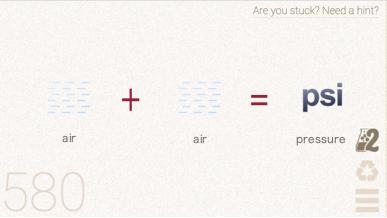
Pressure – the exertion of force upon a surface by an object, fluid, etc., in contact with it: the pressure of earth against a wall.
Congratulations on making Pressure!
Now onwards to the next step in making Mayonnaise.
How to make Energy in Little Alchemy
The next step in creating Mayonnaise in Little Alchemy is to create Energy.
Step 1 – Select Fire from the Elements panel and drag it on the playing board
Step 2 – Select Air from the Elements panel and drop it on the Fire which you already placed on the playing board in step 1.
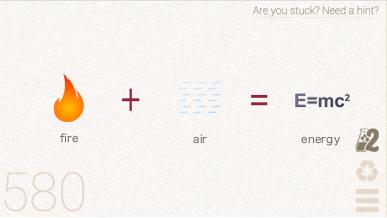
Energy – the capacity for vigorous activity; available power: I eat chocolate to get quick energy.
Congratulations on making Energy!
Now onwards to the next step in making Mayonnaise.
How to make Rain in Little Alchemy
The next step in creating Mayonnaise in Little Alchemy is to create Rain.
Step 1 – Select Water from the Elements panel and drag it on the playing board
Step 2 – Select Air from the Elements panel and drop it on the Water which you already placed on the playing board in step 1.
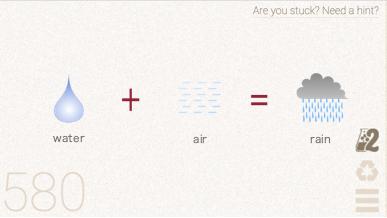
Rain – water that is condensed from the aqueous vapor in the atmosphere and falls to earth in drops more than 0.02 inch (0.5 millimeters) in diameter.Compare drizzle (def. 6).
Congratulations on making Rain!
Now onwards to the next step in making Mayonnaise.
How to make Mud in Little Alchemy
The next step in creating Mayonnaise in Little Alchemy is to create Mud.
Step 1 – Select Water from the Elements panel and drag it on the playing board
Step 2 – Select Earth from the Elements panel and drop it on the Water which you already placed on the playing board in step 1.
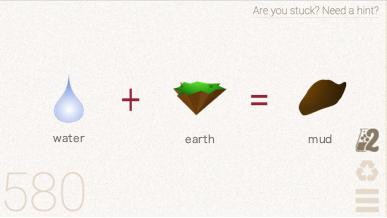
Mud – wet, soft earth or earthy matter, as on the ground after rain, at the bottom of a pond, or along the banks of a river; mire.
Congratulations on making Mud!
Now onwards to the next step in making Mayonnaise.
How to make Steam in Little Alchemy
The next step in creating Mayonnaise in Little Alchemy is to create Steam.
Step 1 – Select Water from the Elements panel and drag it on the playing board
Step 2 – Select Fire from the Elements panel and drop it on the Water which you already placed on the playing board in step 1.
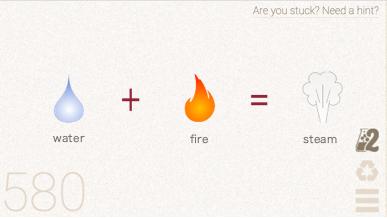
Steam – water in the form of an invisible gas or vapor.
Congratulations on making Steam!
Now onwards to the next step in making Mayonnaise.
How to make Plant in Little Alchemy
The next step in creating Mayonnaise in Little Alchemy is to create Plant.
Step 1 – Select Rain from the Elements panel and drag it on the playing board
Step 2 – Select Earth from the Elements panel and drop it on the Rain which you already placed on the playing board in step 1.
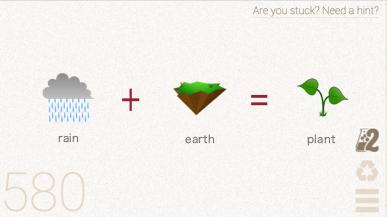
Plant – Botany. any member of the kingdom Plantae, comprising multicellular organisms that typically produce their own food from inorganic matter by the process of photosynthesis and that have more or less rigid cell walls containing cellulose, including vascular plants, mosses, liverworts, and hornworts: some classification schemes may include fungi, algae, bacteria, and certain single-celled eukaryotes that have plantlike qualities, as rigid cell walls or the use of photosynthesis.
Congratulations on making Plant!
Now onwards to the next step in making Mayonnaise.
How to make Cloud in Little Alchemy
The next step in creating Mayonnaise in Little Alchemy is to create Cloud.
Step 1 – Select Steam from the Elements panel and drag it on the playing board
Step 2 – Select Air from the Elements panel and drop it on the Steam which you already placed on the playing board in step 1.
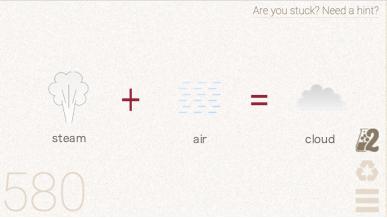
Cloud – a visible collection of particles of water or ice suspended in the air, usually at an elevation above the earth’s surface.
Congratulations on making Cloud!
Now onwards to the next step in making Mayonnaise.
How to make Sky in Little Alchemy
The next step in creating Mayonnaise in Little Alchemy is to create Sky.
Step 1 – Select Cloud from the Elements panel and drag it on the playing board
Step 2 – Select Air from the Elements panel and drop it on the Cloud which you already placed on the playing board in step 1.
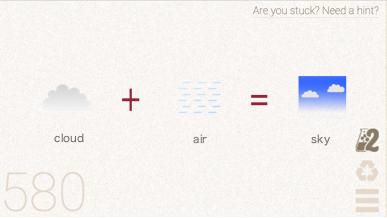
Sky – the region of the clouds or the upper air; the upper atmosphere of the earth: airplanes in the sky; cloudy skies.
Congratulations on making Sky!
Now onwards to the next step in making Mayonnaise.
How to make Sun in Little Alchemy
The next step in creating Mayonnaise in Little Alchemy is to create Sun.
Step 1 – Select Sky from the Elements panel and drag it on the playing board
Step 2 – Select Fire from the Elements panel and drop it on the Sky which you already placed on the playing board in step 1.

Sun – (often initial capital letter) the star that is the central body of the earth’s solar system, around which the planets revolve and from which they receive light and heat: its mean distance from the earth is about 93 million miles (150 million km), its diameter about 864,000 miles (1.4 million km), and its mass about 330,000 times that of the earth; its period of surface rotation is about 25 days at its equator but longer at higher latitudes.
Congratulations on making Sun!
Now onwards to the next step in making Mayonnaise.
How to make Swamp in Little Alchemy
The next step in creating Mayonnaise in Little Alchemy is to create Swamp.
Step 1 – Select Plant from the Elements panel and drag it on the playing board
Step 2 – Select Mud from the Elements panel and drop it on the Plant which you already placed on the playing board in step 1.
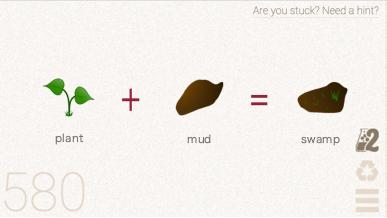
Swamp – a tract of wet, spongy land, often having a growth of certain types of trees and other vegetation, but unfit for cultivation.
Congratulations on making Swamp!
Now onwards to the next step in making Mayonnaise.
How to make Life in Little Alchemy
The next step in creating Mayonnaise in Little Alchemy is to create Life.
Step 1 – Select Swamp from the Elements panel and drag it on the playing board
Step 2 – Select Energy from the Elements panel and drop it on the Swamp which you already placed on the playing board in step 1.
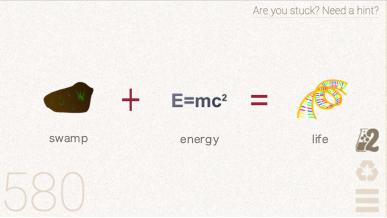
Life – the condition that distinguishes organisms from inorganic objects and dead organisms, being manifested by growth through metabolism, reproduction, and the power of adaptation to environment through changes originating internally.
Congratulations on making Life!
Now onwards to the next step in making Mayonnaise.
How to make Bird in Little Alchemy
The next step in creating Mayonnaise in Little Alchemy is to create Bird.
Step 1 – Select Life from the Elements panel and drag it on the playing board
Step 2 – Select Air from the Elements panel and drop it on the Life which you already placed on the playing board in step 1.
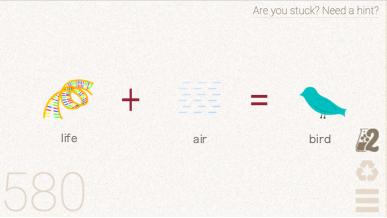
Bird – any warm-blooded vertebrate of the class Aves, having a body covered with feathers, forelimbs modified into wings, scaly legs, a beak, and no teeth, and bearing young in a hard-shelled egg.
Congratulations on making Bird!
Now onwards to the next step in making Mayonnaise.
How to make Sunflower in Little Alchemy
The next step in creating Mayonnaise in Little Alchemy is to create Sunflower.
Step 1 – Select Sun from the Elements panel and drag it on the playing board
Step 2 – Select Plant from the Elements panel and drop it on the Sun which you already placed on the playing board in step 1.
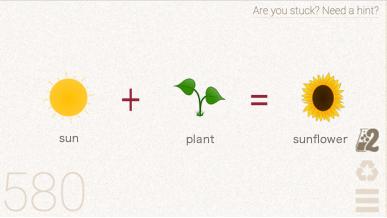
Sunflower – any of various composite plants of the genus Helianthus, as H. annuus, having showy, yellow-rayed flower heads often 12 inches (30 centimeters) wide, and edible seeds that yield an oil with a wide variety of uses: the state flower of Kansas.
Congratulations on making Sunflower!
Now onwards to the next step in making Mayonnaise.
How to make Egg in Little Alchemy
The next step in creating Mayonnaise in Little Alchemy is to create Egg.
Step 1 – Select Bird from the Elements panel and drag it on the playing board
Step 2 – Select Bird from the Elements panel and drop it on the Bird which you already placed on the playing board in step 1.
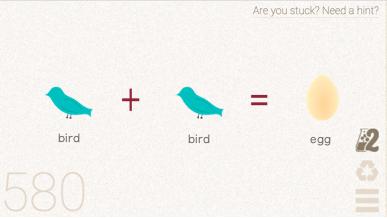
Egg – the roundish reproductive body produced by the female of certain animals, as birds and most reptiles, consisting of an ovum and its envelope of albumen, jelly, membranes, egg case, or shell, according to species.
Congratulations on making Egg!
Now onwards to the next step in making Mayonnaise.
How to make Oil in Little Alchemy
The next step in creating Mayonnaise in Little Alchemy is to create Oil.
Step 1 – Select Sunflower from the Elements panel and drag it on the playing board
Step 2 – Select Pressure from the Elements panel and drop it on the Sunflower which you already placed on the playing board in step 1.

Oil – any of a large class of substances typically unctuous, viscous, combustible, liquid at ordinary temperatures, and soluble in ether or alcohol but not in water: used for anointing, perfuming, lubricating, illuminating, heating, etc.
Congratulations on making Oil!
Now onwards to the last step in making Mayonnaise.
How to make Mayonnaise in Little Alchemy
Step 1 – Select Oil from the Elements panel and drag it on the playing board
Step 2 – Select Egg from the Elements panel and drop it on the Oil which you already placed on the playing board in step 1.
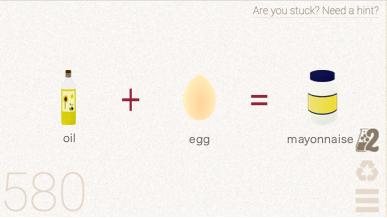
Mayonnaise – a thick dressing of egg yolks, vinegar or lemon juice, oil, and seasonings, used for salads, sandwiches, vegetable dishes, etc.
Congratulations you have completed the detailed steps on How to make Mayonnaise in Little Alchemy!
How to make Mayonnaise in Little Alchemy – Additional Items
Now you have made Mayonnaise in Little Alchemy, you may like to visit the link(s) below (if we’ve got to it) to see what Atmosphere is used in making to expand your item set:
If this was helpful please like, share this around with your friends and family or send us an email so we can all have fun together!