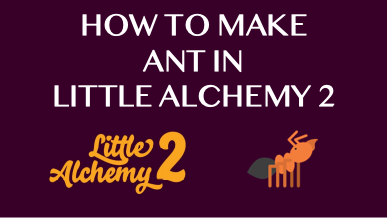Welcome to our Little Alchemy 2 Cheats Guide on How to make Ant in Little Alchemy 2. Directly below you will see every step to making Ant from the 4 base items. No more clicking around sites or scrolling to actually make what you want right now, novel right?
Table of Contents
How to make Ant in Little Alchemy 2 from scratch
There are 18 steps to making Ant from scratch. You’re able to start from Step 1 if you are new and getting started in Little Alchemy 2. If you have made some of the items within these steps already, you are able to pick up from whereever you are at in your Little Alchemy 2 journey.
- Water and Water = Puddle
- Earth and Earth = Land
- Fire and Fire = Energy
- Land and Earth = Continent
- Water and Puddle = Pond
- Continent and Continent = Planet
- Water and Pond = Lake
- Planet and Air = Atmosphere
- Water and Lake = Sea
- Sea and Earth = Primordial Soup
- Water and Atmosphere = Cloud
- Water and Cloud = Rain
- Primordial Soup and Energy = Life
- Life and Earth = Soil
- Life and Land = Animal
- Soil and Rain = Plant
- Plant and Earth = Grass
- Grass and Animal = Ant
So there you have it. Simples.
If you are new to the game and would like further details or you’re sharing this with a friend who is just starting our, we do go into more detail below which may be helpful.
The following sections will guide you through in full detail with images and even item definitions for your convenience and education.
How to make Ant in Little Alchemy 2 in Full Detail with Images
How to make Puddle in Little Alchemy 2
The next step in creating Ant in Little Alchemy 2 is to create Puddle.
Step 1 – Select Water from the Elements panel and drag it on the playing board
Step 2 – Select Water from the Elements panel and drop it on the Water which you already placed on the playing board in step 1.
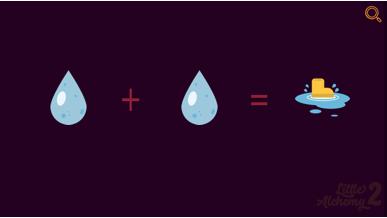
Puddle – a small pool of water, as of rainwater on the ground.
Congratulations on making Puddle!
Now onwards to the next step in making Ant.
How to make Land in Little Alchemy 2
The next step in creating Ant in Little Alchemy 2 is to create Land.
Step 1 – Select Earth from the Elements panel and drag it on the playing board
Step 2 – Select Earth from the Elements panel and drop it on the Earth which you already placed on the playing board in step 1.
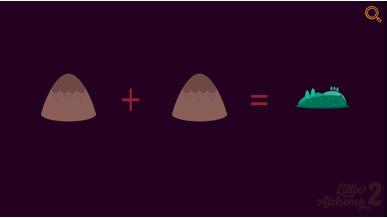
Land – any part of the earth’s surface not covered by a body of water; the part of the earth’s surface occupied by continents and islands: Land was sighted from the crow’s nest.
Congratulations on making Land!
Now onwards to the next step in making Ant.
How to make Energy in Little Alchemy 2
The next step in creating Ant in Little Alchemy 2 is to create Energy.
Step 1 – Select Fire from the Elements panel and drag it on the playing board
Step 2 – Select Fire from the Elements panel and drop it on the Fire which you already placed on the playing board in step 1.
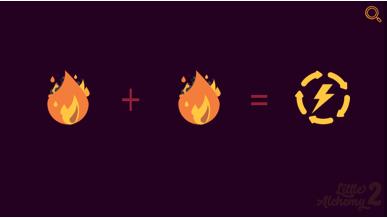
Energy – the capacity for vigorous activity; available power: I eat chocolate to get quick energy.
Congratulations on making Energy!
Now onwards to the next step in making Ant.
How to make Continent in Little Alchemy 2
The next step in creating Ant in Little Alchemy 2 is to create Continent.
Step 1 – Select Land from the Elements panel and drag it on the playing board
Step 2 – Select Earth from the Elements panel and drop it on the Land which you already placed on the playing board in step 1.
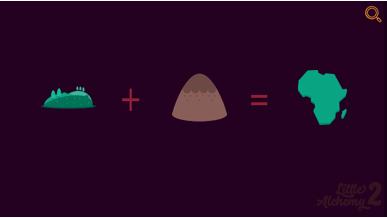
Continent – one of the main landmasses of the globe, usually reckoned as seven in number (Europe, Asia, Africa, North America, South America, Australia, and Antarctica).
Congratulations on making Continent!
Now onwards to the next step in making Ant.
How to make Pond in Little Alchemy 2
The next step in creating Ant in Little Alchemy 2 is to create Pond.
Step 1 – Select Water from the Elements panel and drag it on the playing board
Step 2 – Select Puddle from the Elements panel and drop it on the Water which you already placed on the playing board in step 1.
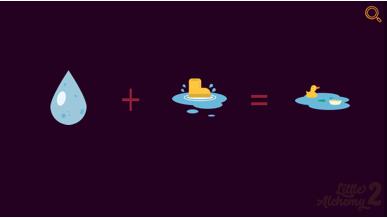
Pond – a body of water smaller than a lake, sometimes artificially formed, as by damming a stream.
Congratulations on making Pond!
Now onwards to the next step in making Ant.
How to make Planet in Little Alchemy 2
The next step in creating Ant in Little Alchemy 2 is to create Planet.
Step 1 – Select Continent from the Elements panel and drag it on the playing board
Step 2 – Select Continent from the Elements panel and drop it on the Continent which you already placed on the playing board in step 1.
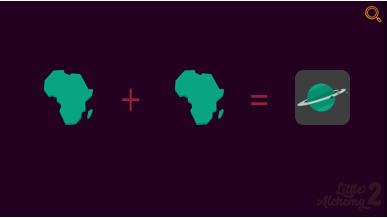
Planet – Astronomy. Also called major planet. any of the eight large heavenly bodies revolving about the sun and shining by reflected light: Mercury, Venus, Earth, Mars, Jupiter, Saturn, Uranus, or Neptune, in the order of their proximity to the sun. Until 2006, Pluto was classified as a planet ninth in order from the sun; it has been reclassified as a dwarf planet. a similar body revolving about a star other than the sun. (formerly) a celestial body moving in the sky, as distinguished from a fixed star, applied also to the sun and moon.
Congratulations on making Planet!
Now onwards to the next step in making Ant.
How to make Lake in Little Alchemy 2
The next step in creating Ant in Little Alchemy 2 is to create Lake.
Step 1 – Select Water from the Elements panel and drag it on the playing board
Step 2 – Select Pond from the Elements panel and drop it on the Water which you already placed on the playing board in step 1.
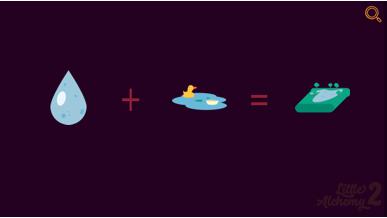
Lake – a body of fresh or salt water of considerable size, surrounded by land.
Congratulations on making Lake!
Now onwards to the next step in making Ant.
How to make Atmosphere in Little Alchemy 2
The next step in creating Ant in Little Alchemy 2 is to create Atmosphere.
Step 1 – Select Planet from the Elements panel and drag it on the playing board
Step 2 – Select Air from the Elements panel and drop it on the Planet which you already placed on the playing board in step 1.
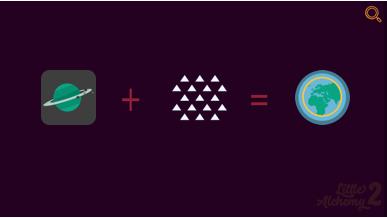
Atmosphere – the gaseous envelope surrounding the earth; the air: a weather balloon rising high into the atmosphere.
Congratulations on making Atmosphere!
Now onwards to the next step in making Ant.
How to make Sea in Little Alchemy 2
The next step in creating Ant in Little Alchemy 2 is to create Sea.
Step 1 – Select Water from the Elements panel and drag it on the playing board
Step 2 – Select Lake from the Elements panel and drop it on the Water which you already placed on the playing board in step 1.
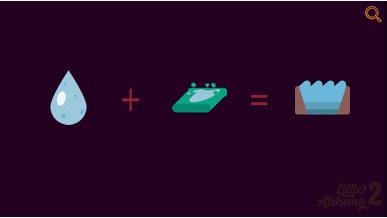
Sea – the salt waters that cover the greater part of the earth’s surface.
Congratulations on making Sea!
Now onwards to the next step in making Ant.
How to make Primordial Soup in Little Alchemy 2
The next step in creating Ant in Little Alchemy 2 is to create Primordial Soup.
Step 1 – Select Sea from the Elements panel and drag it on the playing board
Step 2 – Select Earth from the Elements panel and drop it on the Sea which you already placed on the playing board in step 1.
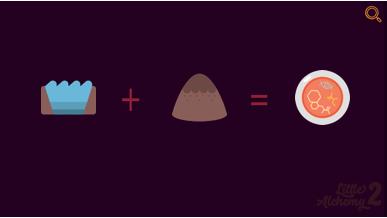
Primordial Soup – the seas and atmosphere as they existed on earth before the existence of life, consisting primarily of an oxygen-free gaseous mixture containing chiefly water, hydrogen, methane, ammonia, and carbon dioxide.
Congratulations on making Primordial Soup!
Now onwards to the next step in making Ant.
How to make Cloud in Little Alchemy 2
The next step in creating Ant in Little Alchemy 2 is to create Cloud.
Step 1 – Select Water from the Elements panel and drag it on the playing board
Step 2 – Select Atmosphere from the Elements panel and drop it on the Water which you already placed on the playing board in step 1.
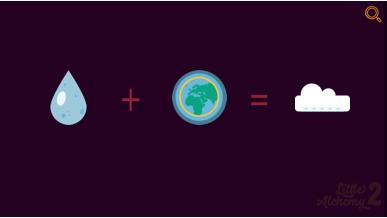
Cloud – a visible collection of particles of water or ice suspended in the air, usually at an elevation above the earth’s surface.
Congratulations on making Cloud!
Now onwards to the next step in making Ant.
How to make Rain in Little Alchemy 2
The next step in creating Ant in Little Alchemy 2 is to create Rain.
Step 1 – Select Water from the Elements panel and drag it on the playing board
Step 2 – Select Cloud from the Elements panel and drop it on the Water which you already placed on the playing board in step 1.
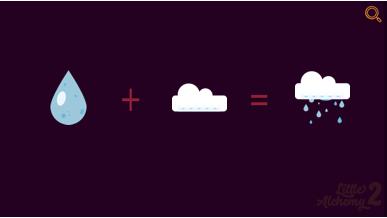
Rain – water that is condensed from the aqueous vapor in the atmosphere and falls to earth in drops more than 0.02 inch (0.5 millimeters) in diameter.Compare drizzle (def. 6).
Congratulations on making Rain!
Now onwards to the next step in making Ant.
How to make Life in Little Alchemy 2
The next step in creating Ant in Little Alchemy 2 is to create Life.
Step 1 – Select Primordial Soup from the Elements panel and drag it on the playing board
Step 2 – Select Energy from the Elements panel and drop it on the Primordial Soup which you already placed on the playing board in step 1.
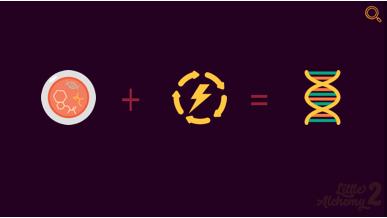
Life – the condition that distinguishes organisms from inorganic objects and dead organisms, being manifested by growth through metabolism, reproduction, and the power of adaptation to environment through changes originating internally.
Congratulations on making Life!
Now onwards to the next step in making Ant.
How to make Soil in Little Alchemy 2
The next step in creating Ant in Little Alchemy 2 is to create Soil.
Step 1 – Select Life from the Elements panel and drag it on the playing board
Step 2 – Select Earth from the Elements panel and drop it on the Life which you already placed on the playing board in step 1.
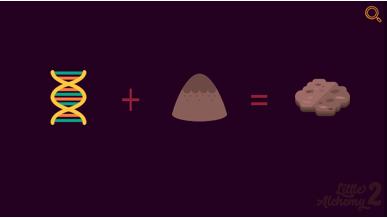
Soil – the portion of the earth’s surface consisting of disintegrated rock and humus.
Congratulations on making Soil!
Now onwards to the next step in making Ant.
How to make Animal in Little Alchemy 2
The next step in creating Ant in Little Alchemy 2 is to create Animal.
Step 1 – Select Life from the Elements panel and drag it on the playing board
Step 2 – Select Land from the Elements panel and drop it on the Life which you already placed on the playing board in step 1.
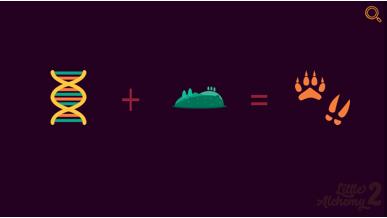
Animal – any member of the kingdom Animalia, comprising multicellular organisms that have a well-defined shape and usually limited growth, can move voluntarily, actively acquire food and digest it internally, and have sensory and nervous systems that allow them to respond rapidly to stimuli: some classification schemes also include protozoa and certain other single-celled eukaryotes that have motility and animallike nutritional modes.
Congratulations on making Animal!
Now onwards to the next step in making Ant.
How to make Plant in Little Alchemy 2
The next step in creating Ant in Little Alchemy 2 is to create Plant.
Step 1 – Select Soil from the Elements panel and drag it on the playing board
Step 2 – Select Rain from the Elements panel and drop it on the Soil which you already placed on the playing board in step 1.
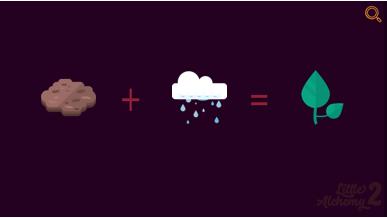
Plant – Botany. any member of the kingdom Plantae, comprising multicellular organisms that typically produce their own food from inorganic matter by the process of photosynthesis and that have more or less rigid cell walls containing cellulose, including vascular plants, mosses, liverworts, and hornworts: some classification schemes may include fungi, algae, bacteria, and certain single-celled eukaryotes that have plantlike qualities, as rigid cell walls or the use of photosynthesis.
Congratulations on making Plant!
Now onwards to the next step in making Ant.
How to make Grass in Little Alchemy 2
The next step in creating Ant in Little Alchemy 2 is to create Grass.
Step 1 – Select Plant from the Elements panel and drag it on the playing board
Step 2 – Select Earth from the Elements panel and drop it on the Plant which you already placed on the playing board in step 1.
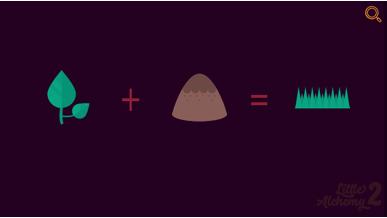
Grass – any plant of the family Gramineae, having jointed stems, sheathing leaves, and seedlike grains.Compare grass family.
Congratulations on making Grass!
Now onwards to the last step in making Ant.
How to make Ant in Little Alchemy 2
Step 1 – Select Grass from the Elements panel and drag it on the playing board
Step 2 – Select Animal from the Elements panel and drop it on the Grass which you already placed on the playing board in step 1.
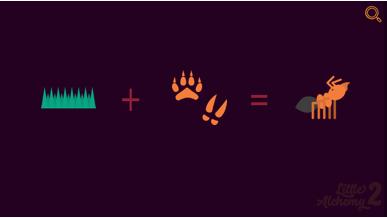
Ant – any of numerous black, red, brown, or yellow social insects of the family Formicidae, of worldwide distribution especially in warm climates, having a large head with inner jaws for chewing and outer jaws for carrying and digging, and living in highly organized colonies containing wingless female workers, a winged queen, and, during breeding seasons, winged males, some species being noted for engaging in warfare, slavemaking, or the cultivation of food sources.
Congratulations you have completed the detailed steps on How to make Ant in Little Alchemy 2!
How to make Ant in Little Alchemy 2 – Additional Items
Now you have made Ant in Little Alchemy 2, you may like to visit the link(s) below (if we’ve got to it) to see what Atmosphere is used in making to expand your item set:
How to make Ant Farm in Little Alchemy 2
How to make Anthill in Little Alchemy 2
If this was helpful please like, share this around with your friends and family or send us an email so we can all have fun together!