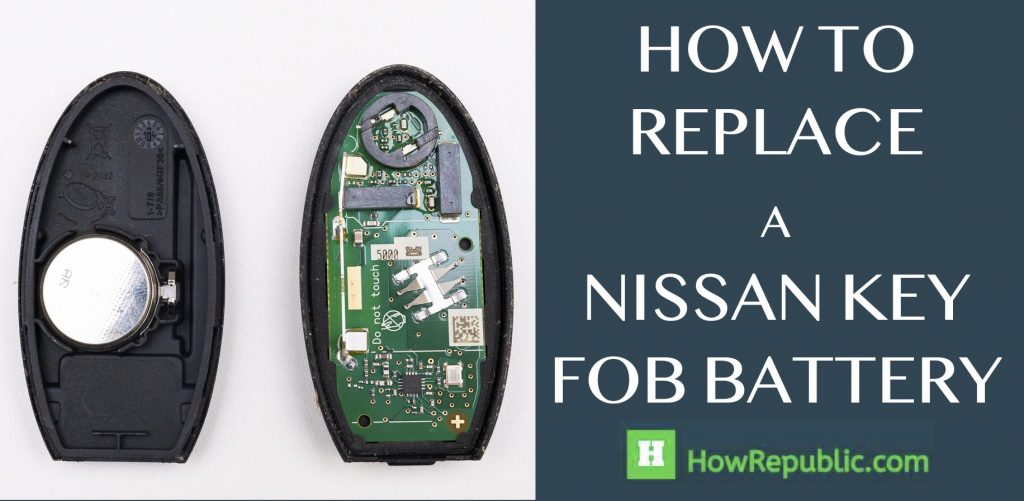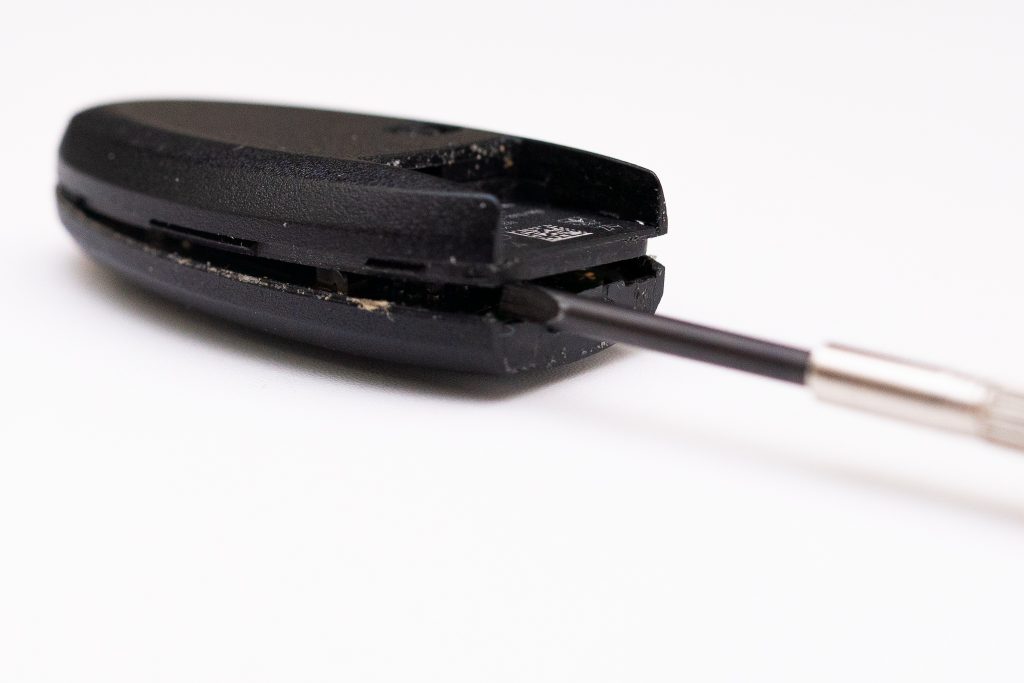Table of Contents
How to Change Battery in Nissan Key Fob
So your not quite sure why your Nissan key fob is no longer working and you suspect that Nissan key fob battery has died. Other companies make it extremely difficult if not impossible without voiding warranty to replace the battery. Lucky for us we have a Nissan and the procedure of how to change battery in Nissan key fob is relatively simple.

Firstly you will want to detach the Nissan key fob from the metal rings so you are only working with the device itself. This removes all unnessessary hinderances and allows you to work most effectively. Once the fob is in the clear we are ready to discover how to open Nissan key fob.
Here is a list of equipment you will need to prepare before you discover how to replace battery in Nissan key fob:
Equipment List
- Nissan Key Fob
- Mini Screw Driver Set – You will only need the medium to large flat head screw drivers.
- Nissan Key Fob Battery Replacement
How to Open Nissan Key Fob
When unopened, your Nissan key fob is made up of two main components which are conveniently stored together. The small security hardware device and a physical key to get you out of binds when there may be an issue with the device.
To then open the Nissan key fob device we need to firstly turn the fob onto it’s back. You will see a small switch which you can push up to release the internal grip on the key simultaneously pull the physical key out from the casing.

Once the key is released, you can put it to the side and continue to opening up the casing.

Looking front on to the gap left by removing the physical key, you will see two tiny slots to help pry open the casing. These are shown below where the screw drivers are touching.
Using the flat head screw drivers from your mini screw driver set, simply insert the end into one of the slots and turn 90 degrees to pop it open. Perform the same action to the other slot to pop open the other side of the case. If the case does not completely open, it may require some gentle additional prying on either side.
The casing will then open into two parts, one side containing the battery and the other containing the circuitry. You can place the side with the circuitry to one side as you work on the side with the battery.
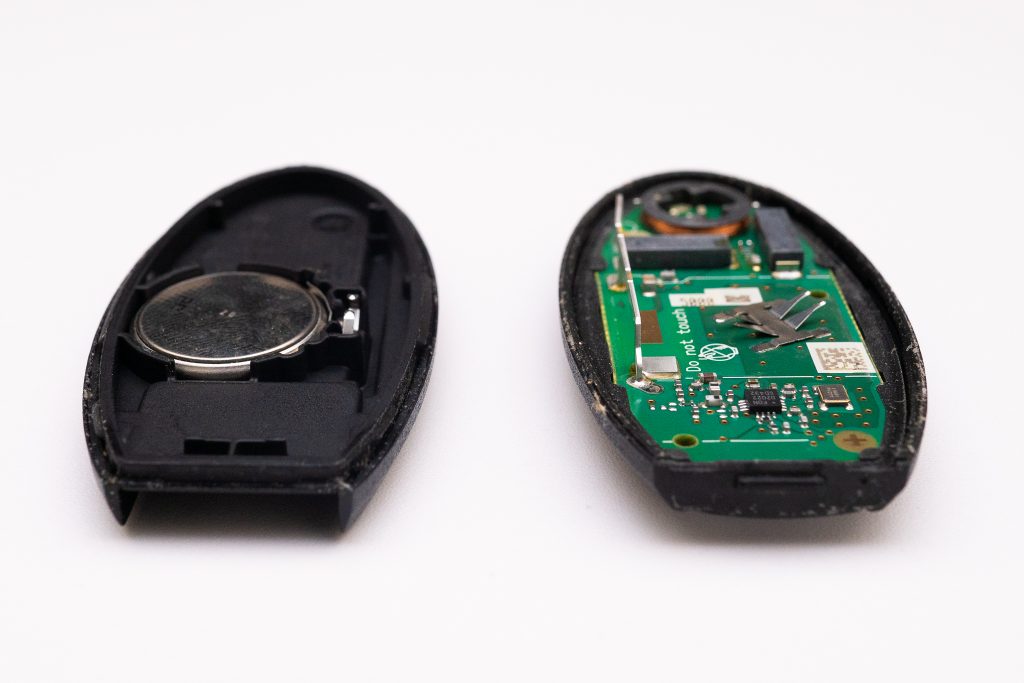
Nissan Key Fob Battery Replacement
So now that you have exposed the battery you are now at the final stages of knowing how to replace battery in Nisaan key fob. Simply take the same screw driver from your mini screw driver set as you used before and pry out the battery from a small gap in the encasement. It should easily pop out ready for you to insert your new Nissan key fob battery, a CR2032 3V Lithium battery.
Nissan Key Fob Battery
Luckily for us, the battery used in the Nissan key fob is a very common 3V Lithium battery, CR2032. You can find this at most convenience stores or supermarkets. Alternatively, Amazon is a great place to source this battery from the comfort of your couch.
Once you have sourced this battery, you are seconds away from success.
Change Battery in Nissan Key Fob
To change out the battery, you simply need to insert your new CR2032 battery with the negative (non-printed) side facing you or up. Slide the battery starting from the outer edge of the casing towards the metal connection.
Simply press the battery into the metal connection and downwards to secure.
Perfect! You have just one final step to go which is to securely connect both sides of the casing back together. Do this by holding the side with the battery on the bottom and sliding the tip of the side with the circuitry to meet as below.

Once you have got the top of the casing touching on both sides, it should provide a secure enough connection to then close the two sides in together and press down to secure the internal clips. By pressing down on both sides as shown below, you should hear a few clicks which indicates the side is locked in.
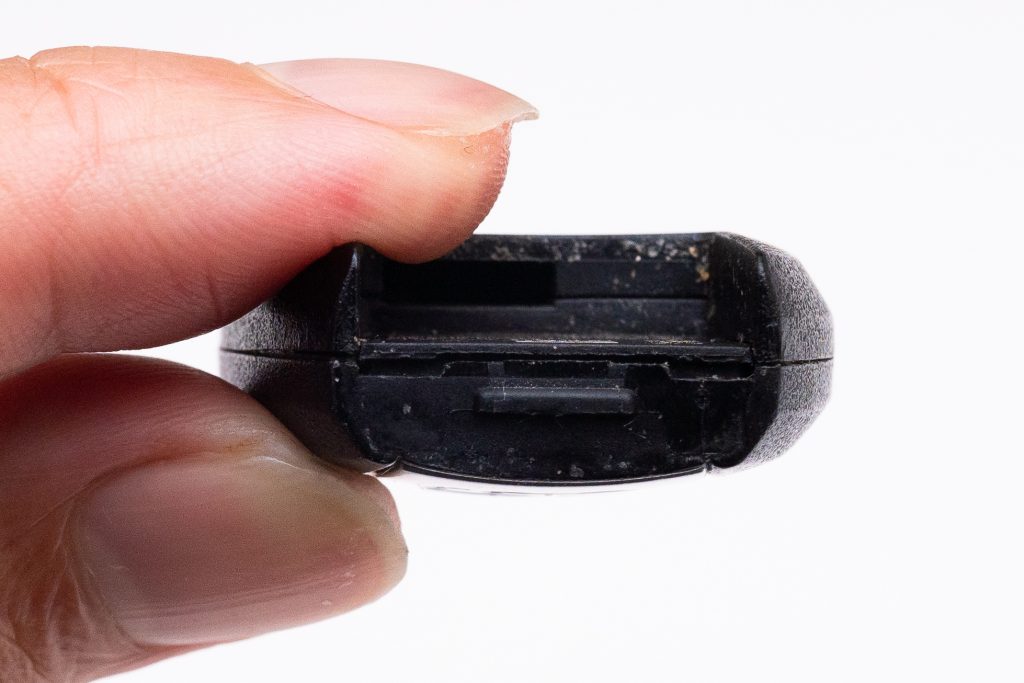
Simply then insert the key back into it’s slot and replace the metal key ring. Don’t forget to give the Nissan key fob battery a test to ensure you can arm and disarm your vehicle. If the test fails and it does not work, simply refer to the steps above to ensure you haven’t made a mistake.
Congratulations
Congratulations on deciding to have a go at learning how to change battery in Nissan key fob. You have done it and now you have another skill to your toolbelt. One thing to bare in mind is that the first time you learn to do something, it can take much longer than the subsequent future times so don’t be too hard on yourself if it took you longer than you had hoped. Also, if after you’ve attempted all the above steps, the fob still does not work, it may actually require replacing.
Nissan Key Fob Replacement
If the above steps did not work, it may be possible that you may have to replace the entire Nissan key fob. However before we get to that, I would recommend the following:
- Try another new battery (as the one you used in the first instance may be faulty)
- Check to see there is no damage to the circuitry or connections
- Take your Nissan key fob to your local Nissan dealer and get a second opinion on what the issue may be.
Failing all the above, you may need to get a Nissan key fob replacement. You can get these from your local Nissan dealer or check out Amazon.